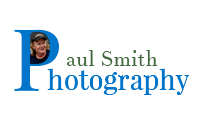One of the first things a photographer should learn is to make his images “tack sharp”. This is another way of saying that the subject of the photo is properly focused and the details are sharp with proper contrast.
One of the first things a photographer should learn is to make his images “tack sharp”. This is another way of saying that the subject of the photo is properly focused and the details are sharp with proper contrast.
Always focus on the subject that you are trying to show is the most important aspect of the overall image. This is something that most amateurs neglect. They will focus on the background instead of the bird or on the bird instead of its eyes. Getting the focus accurate is the first step to a sharper image overall.
Achieving a tack sharp photograph is a lot easier once you understand the many ways one can decrease the aberration or movement that shows up in the photograph because of too wide an aperture, camera shake or a slight breeze at the time.
Your task should always be to aim for a tack sharp image by following strict practices and develop them into habits that come automatically to you when out in the field or in a planned setting.
Use A Tripod As Much As You Can
There are many ways to accomplish this task for photographers but the important ones are to always use a tripod when you can regardless of the amount of light available. Of course not all situations dictate the use of a tripod but more often than not you’re able to set up your tripod.
Okay now you are religiously using your tripod and see that your images are a lot sharper but there is still something that doesn’t look right. What are you to do? Well you move on to the next step in making images sharp and that is using a cable release, remote or timer built in to the camera.
Take Advantage Of A Cable Release, A Remote or Timer
One of the things that most newbies who are just learning how to take photos don’t understand is that the actual movement of the shutter or mirror can manifest itself as a blurred or out of focus looking image.
By using a tripod and a cable release, remote or your built in timer that comes with your digital camera you will help to alleviate the camera shake that occurs when the shutter is released.
The Mirror Lock Technique Explained
Another feature that most digital cameras have today is a mirror lock option that locks the mirror in the up position. This also mitigates camera shake as the mirror itself has to move to the up position when the shutter is released in all cameras.
The mirror lock is set and you are required to press the shutter twice before the actual shot is taken. The first press locks the mirror in the up position and the second press releases the shutter.
Using The Vibration Reduction or Image Stabilization Feature
A point of note here for all you hand held enthusiasts who may be wanting to learn how to use a tripod effectively to increase the quality of your photos. Most digital cameras these days have a feature that is called “vibration reduction” (VR) or “image stabilization” (IS). These options allow for some very good hand held shots by eliminating most of the camera shake associated with the internal and external forces that cause it.
If you are going to use your tripod with your digital camera which is a good thing, you must turn off your VR or IS on the lens. The reason is that VR and IS lenses are programmed to look for vibration and when there isn’t any they will start searching for it. This in itself causes vibration. Not all lenses behave in this way so make sure to know what your lens is capable of and what it isn’t.
Wow you say to yourself my images are sure improving and looking good. Still there is something not quite right that I cannot put my finger on. Why aren’t my images shouting out for all to see?
Alright let’s get on to using the creative tools your camera provides you other than the auto feature. The auto feature on all digital cameras is usually exceptional but isn’t always the best choice for a tack sharp image.
Using The Aperture Setting On Your Digital Camera
One of the features that your camera should have is the aperture option. By setting the aperture of your lens to a f stop that you’ve determined to be the optimum setting for quality sharper photos, you will see better results. Usually the rule of thumb for this is two full stops smaller than the widest aperture for your lens.
However, this is only a guideline and not suitable for all lens. Make sure to confirm what aperture is the sharpest for your lens by doing some testing yourself. If you have photoshop or a similar photo editing software that allows you to see the exif data in the image you will see what aperture was used to take the shot.
Situations don’t always lend themselves to use this technique of using your sharpest aperture and you’ll learn which ones don’t work through trial and error. Some examples would be low light situations or if you want the greatest depth of field the composition has to offer.
Use The Shutter Setting On Your Digital Camera
You can also increase the sharpness of your photos by using the proper shutter speed for the size of your lens. If your lens is a 250-300 mm lens than your shutter speed should be 1/250 second or faster to maintain sharpness. Of course by using a tripod and the other techniques in this article will allow for leeway in your shutter speed if the situation calls for it.
Another shutter speed technique is to use the continuous shutter feature on your camera and take a series of frames in fast succession which will ensure at least one of the frames will be a sharp photo.
Three Other Techniques To Help Sharpen Your Photos
Buying a high quality lens will also give you a much sharper image as the optics is far superior to the much cheaper affordable lens. When you can afford it upgrade to a higher quality lens and compare the difference, especially with a telephoto lens.
If you are taking photos in low light using a tripod you will also not want to use a high ISO (ASA) level as it will add too much noise or the equivalent of a grainy image from the old 35mm days. Try to use the lowest ISO that your digital camera will allow. This will give you a much sharper image.
Another technique to see if your image is sharp is to use the zoom feature on your camera to look at the photo in your view finder right after taking it. If it isn’t as sharp as you would like it to be you can retake the image without losing too much light.
To Sum It Up
So by now you should be seeing quite an improvement in your photos compared to previous experiences. Try to use all the techniques above as much as you can to make your photographs tack sharp when doing your shoot. Sometimes you won’t be able to use them all but by trying to use them all you will develop a better technique overall and it will be ingrained in your mind without having to think about it.